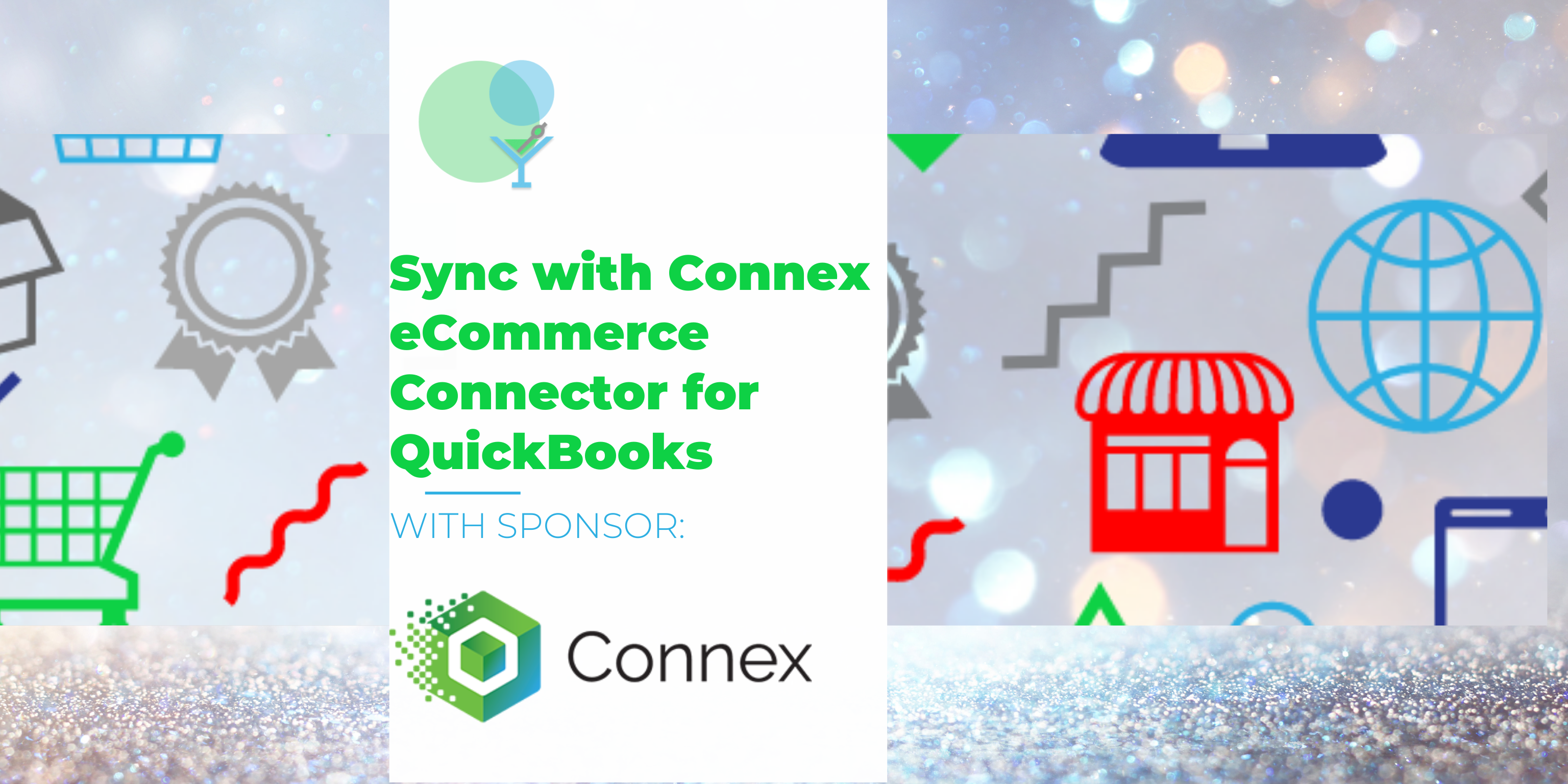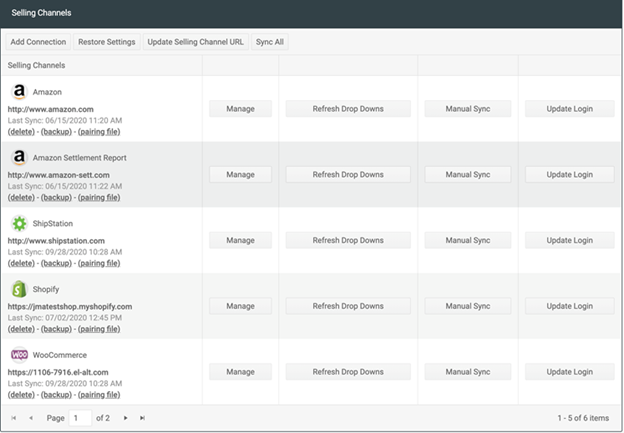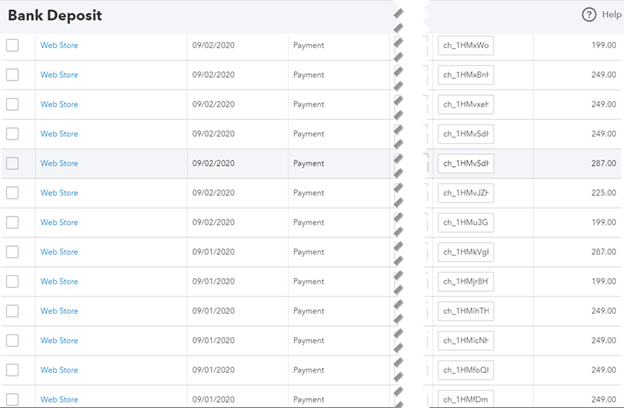eCommerce can be tricky to manage. With the right tools, you can simplify the bookkeeping and accounting to create a more unified solution. Many businesses are exploring online sales. There are several options for online companies. They can choose to have one or more of the following options making it harder to manage where and when to expect sales and funding.
Here are a few terms to get you started:
- Sales Channel – is how the product is moved from vendor to consumer. It can be online, store location, or mobile.
Examples of sales channels
- Webstore – Allows businesses to be searched for by name and view products for sale on the internet.
- Marketplaces – Internet site providing a location for goods to be sold. This is where 3rd party items are hosted for viewing and purchasing. Similar to a consignment store.
Other eCommerce components:
- Shopping Carts – The purpose of a shopping cart is to allow shoppers to select items to be purchase in one transaction. It can be combined with or separate from the webstore software.
- Merchant Service Provider – The provider of services for processing payments. It can be combined with or separate from the webstore software.
- Sales Tax Calculator – Calculates Sales tax based on location and type of good. It can be combined with or separate from the webstore software.
- Marketing – Customer service experience. It can be combined with or separate from the webstore software.
Sync with Connex joined us to demonstrate how their platform can sync eCommerce data from various sales channels into your accounting solutions. Sync with Connex allows you to map how orders and deposits are synced with QuickBooks Online and QuickBooks Desktop. Each sales channel can be dynamically mapped using rules and fields to simplify the bookkeeping.
Sync Connex features are robust and include the following:
- Use one app to connect all selling channels, shipping platforms, and payment processors with QB
- Works with Online and Desktop editions
- We integrate with over 30 different platforms
- Connex copies all sales-related data to QB
- Choose when and what to sync
- Automatic or manual syncs
What does Connex map to QuickBooks:
- Sales Data: Orders, Products, Customers
- Inventory: Quantity on hand
- Sales tax by city, county, state, or country
- Shipping information
- Map deposits to QuickBooks
- Custom fields (Rules Engine)
Imported deposits can be matched to QuickBooks Bank feeds.
Connex also has a partner program that offers discounts and revenue sharing.
To learn more about drink recipes and show details, follow us on our Facebook page or check our website www.theappyhour.com.
Register for The ‘Appy Hour by clicking here.
To learn more about the show sponsor, follow the link to: Sync with Connex
Click here to view The Appy Hour with Sync with Connex episode.